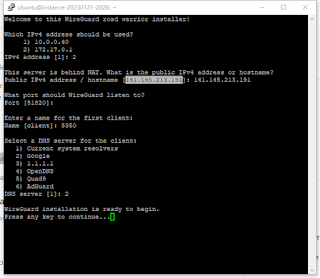2024年,在线安装正版微软Office并完成激活,永久免费,轻松搞定
首先第一步:
官网下载 Office Deployment Tool
将下载文件移至安装目录(如C:\office2024)
第二步
配置config文件
导出 xml到安装目录(如C:\office2024)
第三步
(田+X)以管理员身份打开powershell并执行cmd
下载到安装目录并执行
setup.exe /download config.xml
setup.exe /configure config.xml第四步 完成激活
cd C:\Program Files\Microsoft Office\Office16
cscript ospp.vbs /sethst:kms.03k.org
cscript ospp.vbs /act2024年亲测有效!